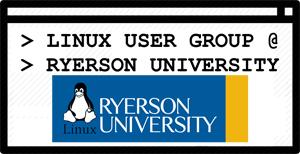So you want to install Linux...
There are many distributions you have to choose from when it comes to installing Linux. Depending on which one you have selected there are different steps to take in terms of installing it and making sure it is compatible with your hardware.
BEFORE trying to install Linux, make sure you have all your documents and files backed up on an external drive, as well as an image of your operating system. If there is a serious error in the installation process your files CANNOT be recovered. It may even be necessary to reinstall Windows.
Please note that trying to install Linux may void your computer warranty. Install Linux at your own discretion.
If you have any problems with Linux after installation, make sure to post on the appropriate forums (for Ubuntu question, post on ubuntuforums.org or askubuntu.com). Many seasoned users frequent these forums and are mre than happy to help resolve your issue. However, make sure to google your issue as there are most likely solutions on forum posts describing the same issue.
Linux Boot Creation Software
Depending on what BIOS your computer has you may need UEFI compatible boot creator. There is also the Legacy compatible boot creator. Here are several boot creation softwares we recommend:
YUMI Rufus Etcher UNetbootin
Is it compatible with your hardware?
Take a look at the website dedicated to the distribution you have selected and make sure that your computer meets their minimum requirements. It's also a good idea to do a search on Google and see if your network adapter is supported or if there have been common problems with your laptop model/PC hardware. Make sure that any issues people had were ones that could be resolved - the last thing you need is to be left unable to connect to the internet or your mouse not being recognized!
Download the Distribution
There are many different places you can go in search of the iso for the Linux distribution you wish you install. It's best to go directly to the distributions website and download it straight from there. It is common that certain distributions suggest to torrent it using BitTorrent or µTorrent, especially as this takes the load off their own servers and generally allows for a faster download.
The Installation Process
There have been various guides made that walk through installing different distributions. Generally, these steps can be applied to any distribution. Here are several links to different distribution guides:
Linux Mint Guide
Ubuntu Guide (With Pictures)
Xubuntu Guide